The enemy of every writer is the same: the blank page. We each have different weapons that we use against this common foe, but being a programmer by trade, I tend to use software in my arsenal. Being my first post, I thought it would be a good idea to list some of the common software tools that many authors, including myself, use. Just to note, these are all my own personal recommendations and I have not been influenced by their publishers.
The Word Processor
Microsoft Word: ~$149.99 with office. (https://office.microsoft.com)
Openoffice: Free (http://www.openoffice.org/)
Google Docs: Free (https://docs.google.com/)
A common theme you’ll hear when writers give advice is to use what works best for you. It doesn’t really matter which word processor you use, as long as you have something you can use to write with. When you write, you should use something that is familiar to you and lets you work with very little thought on how it goes down on paper. If the line that appears under misspelled words throws you off your game, disable the feature. You can always run a spell check at the end. Just write!
Plotting:
Wikidpad: Free http://wikidpad.sourceforge.net/
When I first started plotting my books, I would create a lot of files in Microsoft Word and put my thoughts down there. As my novels grew larger, my system began to fall apart. Another author suggested wikidpad to me and it has been a huge time-saver ever since. It has a small learning curve that takes a little getting used to, but once you’re familiar with it, things begin to fall into place. As you plot out elements, you can quickly link to other elements and world elements. This can easily turn a convoluted mess into a well-structured system. The price is hard to beat as well.
Backup
Dropbox: Free http://www.dropbox.com
Carbonite: $59/year http://www.carbonite.com/
Computer backup services have been around for a while but still tend to go unused by many writers. Some claim that they don’t want their unpublished works stored somewhere online, while others just haven’t taken the time to set it up. As with any type of insurance, it’s not a problem until something goes wrong. I personally keep all my transcripts on dropbox. The advantages are numerous. I can access my documents from my home or work. I can start writing on my desktop at home, and finish from my laptop in a café with no worry of how to transfer it between the two computers. If I’m at a conference, I can pull out my iPhone and instantly pull up a transcript to show off, or even email to potential agents or publishers. One other feature I like about Dropbox is that it will keep a revision history. If you have a bad night and delete half the document in a fit of rage, you can go back and pull up a prior version, restoring the lost chapters.
I will continue to look at other software that may be useful to writers to battle the blank page. If you have ideas or suggestions, please leave a comment, and I may look at them in future posts.
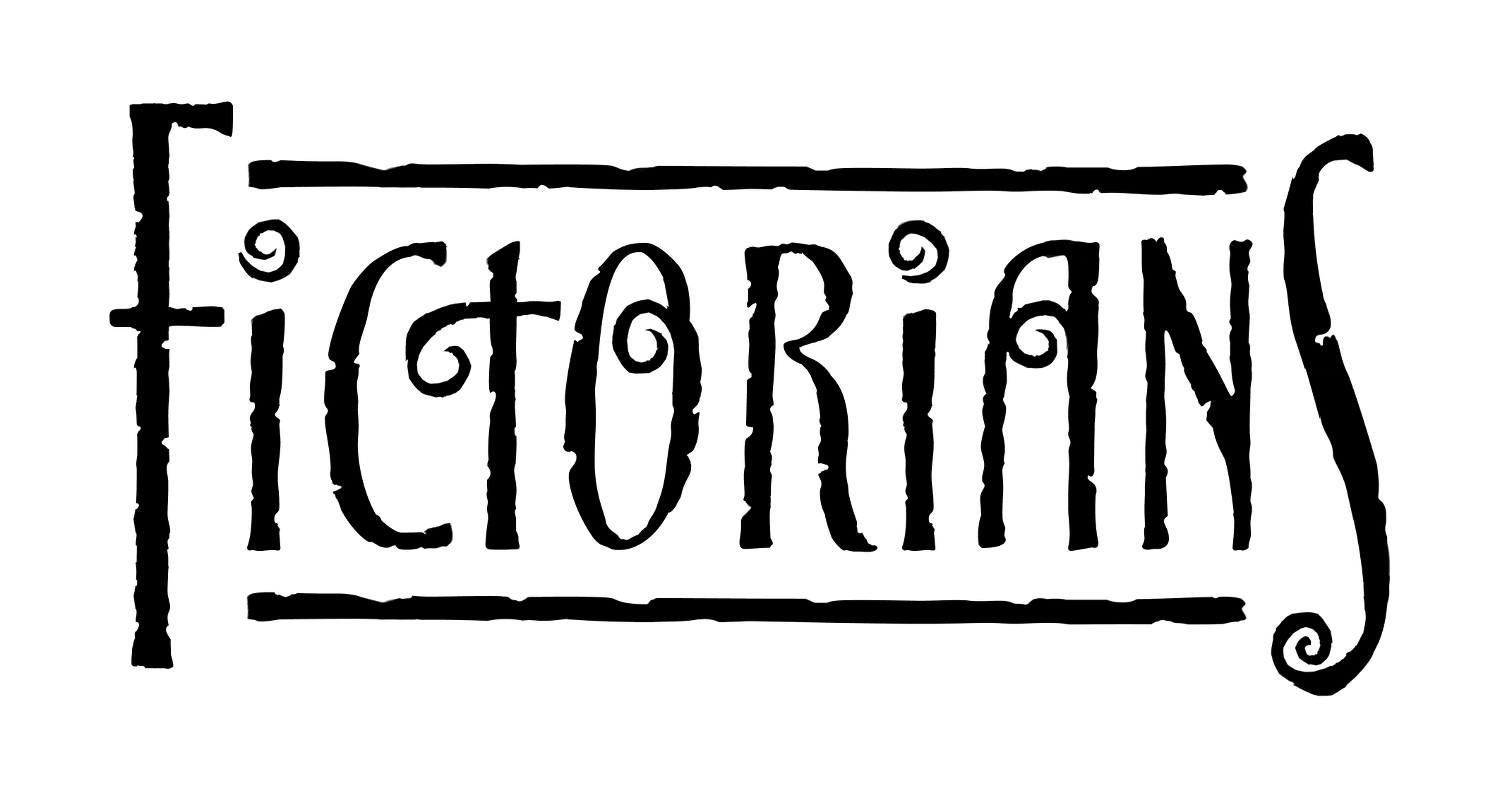
Matt, with an online backup, does that mean I have to be online all the time when I write? Or can I work offline and then upload at the end?
You don’t have to be online to write. The software waits until you connect and then syncs everything. It should happen seamlessly without you being required to do anything.
I use Carbonite. I believe it has similar features to Dropbox, but I haven’t spent a lot of time figuring out the details. I think it’s well worth the cost. I’ve had an entire file disappear after months of work. This happened once before I subscribed to Carbonite and once after. The “after” scenario had no tears, and just a few minutes of frustration. I won’t tell you about the “before” episode, though my neighbors probably heard enough they could fill you in.
A little late to the party, but here’s what I’m using:
WriteMonkey. My current word processor of choice. I’m a huge fan of distraction-free editors — no spellcheck or formatting or anything special — and this is the best I’ve used so far. I especially like it’s absolutely overkill backup (you can have it make a new file every time you hit save).
Celtx. Easily the best free scriptwriting software. It’s a little clunky at times, but it’s really helped me when I’ve had to work on scripts.
Dropbox. It’s simply the easiest and best way to sync and back up files. It’s awesome to be able to move from my home computer to my laptop to my work computer and have everything synced automatically. Also, if you’re mostly using it for writing, there’s pretty much no chance you’ll ever hit the free limits.