I contemplated merely commenting on Matt’s 4/18/11 post regarding the Writer’s Software Arsenal, but thought this info might have been lost or overlooked as a comment. And, since Colette already posted a wonderful article today on learning from our mistakes, consider this Bonus Monday Content!
Many Mac users might already be familiar with Scrivener, but as a PC user, I had never heard of it. Most likely because, until now, it hadn’t been available for the PC. Scrivener is currently conducting a public beta test of the PC version which you can download here. I decided to give it a try and have been extremely impressed despite the bugs I’ve come across.
“Scrivener is a powerful content-generation tool for writers that allows you to concentrate on composing and structuring long and difficult documents.”
The program has built in templates for Fiction Novels, Novels with Parts, Short Stories, Non-fiction, Poetry & Lyrics, and Screenplays. You can also create your own template to suit your personal needs.
What is so great about Scrivener, at least from the perspective of a speculative fiction novelist, is that it allows you to have everything you need to write your story–outline, character bios, research, glossary, etc.–all in a single “project.” You can even add images and video which can be viewed while you’re writing, easily rearrange scenes/chapters, and then compile everything into a single document for exporting or printing. As someone who has multiple Word docs (glossary, book guide, etc.) and an outline in Excel open at any given time–I worked in cubicle for 10 years and have yet to spend the time to learn wikidpad, what can I say?–having everything centralized in a single location seems like a dream.
The current Beta test runs through May 30th, 2011, and the full program will be available sometime in June. The PC version will cost $40, which is a steal considering how robust the software is. Additionally, if you participated in November’s NaNoWriMo contest and verified your 50k word count, you get 50% off the PC purchase price. You can’t beat that with a stick!
Scrivener for Mac: (http://www.literatureandlatte.com/scrivener.php)
Scrivener PC Public Beta: (http://www.literatureandlatte.com/scrivenerforwindows/)
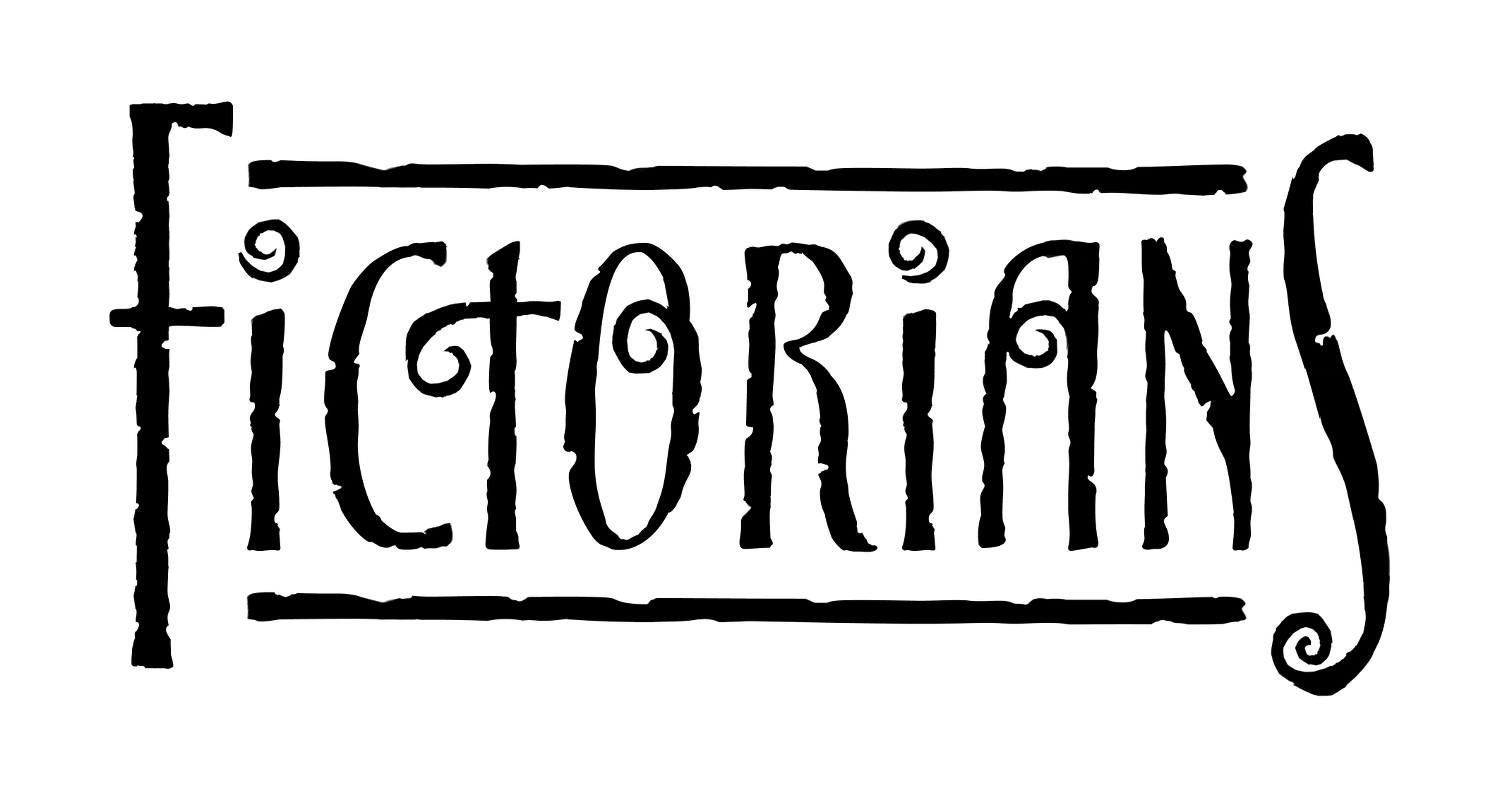
Thanks for this. I’ve been hearing a lot about Scrivener lately but really had no idea what it is. Might be worth checking out – perhaps I could do away with my numous spreadsheets, notebooks and post-it notes!
I’ve been using Scrivener exclusively for about 3 years now. It’s the reason I bought a Mac to begin with. I haven’t looked back since.
One of my next articles might be exactly how I use Scrivener… =)
I’ve written a novel without Scrivener and will never do so again.
KDAlex: I’d love to read about how exactly you use Scrivener. I’m sure I’m only tapping into a small part of it’s awesomeness.
My new novella is being written in Scrivener for PC. My first forays into the software. So far, I’m impressed. There’s still lots of functionality that I haven’t figured out yet, but I do like the how easy it is to move scenes around and view them in various ways.