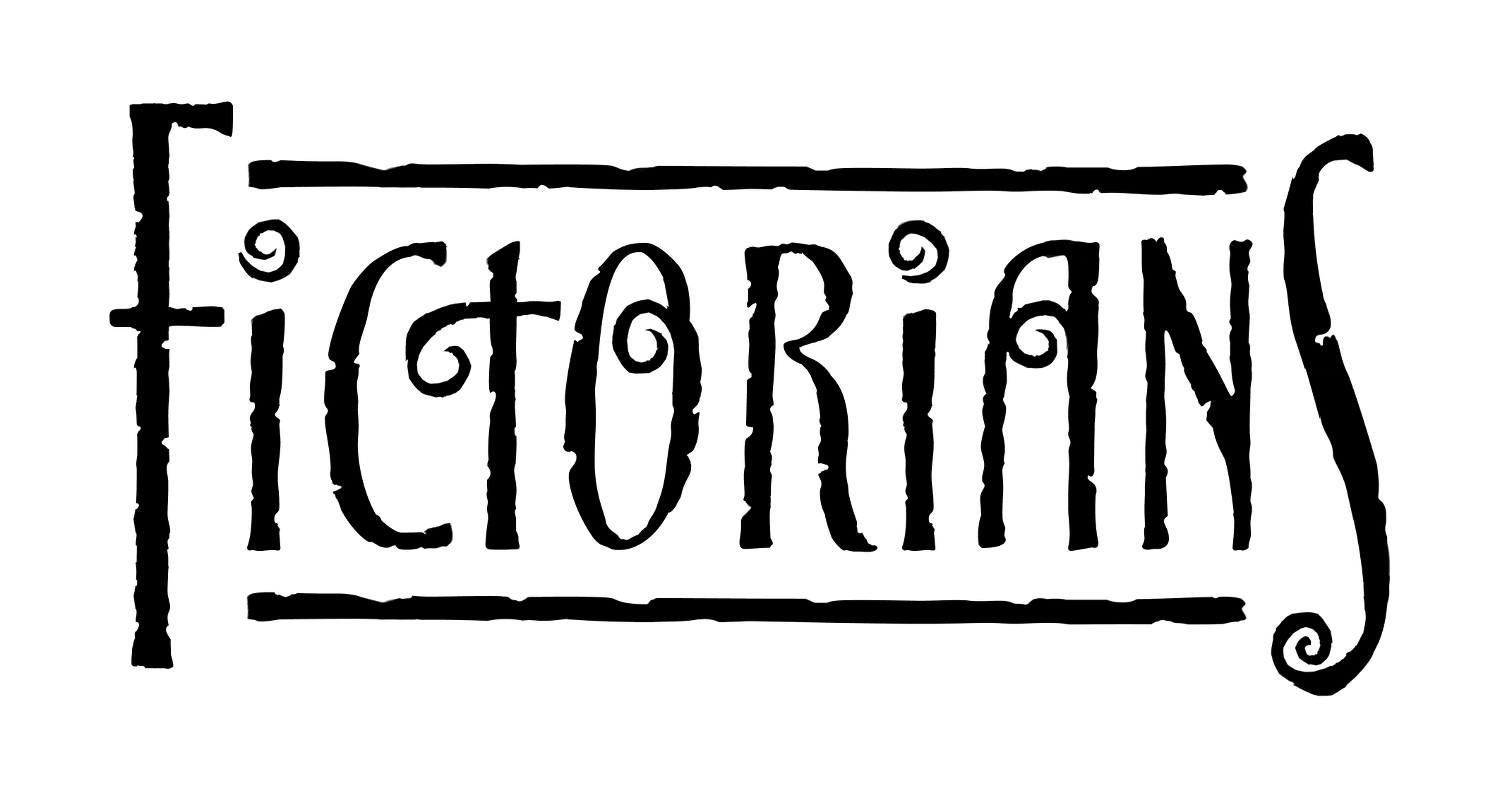Amazon’s AuthorCentral websites allow readers to see a dedicated page focusing on a particular writer. It’s an easy way for Amazon customers, particularly those with Kindle readers, to find more about an author. The recently re-designed pages now include a sliding window featuring books registered to an author. The images are larger, allowing the viewer to see more details and entice them to purchase another book from an author they enjoyed.
Most of the professional writers have claimed their author page on Amazon USA. Besides the book sliding tool, they can upload headshots and casual images. Another section is available to present a bio, and all of the AuthorCentral sites allow Twitter integration. Only the United States version has blog/RSS integration, so one can highlight their latest posts to visiting readers and fans.
Unfortunately, many professional writers have not claimed their overseas AuthorCentral pages. Most erroneously believe that they are all tied together. This is not the case at present, although Amazon has indicated this may be possible in future website updates.
To create your AuthorCentral page, go to one of the links below. I had to register at all of them separately, but some of my friends already had accounts when they first visited the rest of the sites.
- United States: https://authorcentral.amazon.com/gp/landing?
- United Kingdom: https://authorcentral.amazon.co.uk/gp/landing?
- Germany: https://authorcentral.amazon.de/gp/landing?
- France: https://authorcentral.amazon.fr/gp/landing?
- Japan: https://authorcentral.amazon.co.jp/gp/landing?
I would recommend you use the Chrome web browser because it has Google Translate integration built in. For example, going to the French AuthorCentral page, I right-clicked and selected “translate this page”. The results were understandable but not perfect. Images and some buttons may not get translated because they’re not text, but the layouts are similar to the US version. If you set up your United States page first, the rest will be similar enough that you won’t have to translate the pages every time.
After you create an account or log in, you will see a couple of your book titles. Select the button that says “these are my titles” and Amazon will populate most of your titles. Some do not import, so you will have to do a comparison to your full catalog. If you have foreign language versions of your titles, you can have both that language and the English ones for sale, which is handy for places like Japan where there are many English speakers and ex-pats. Make sure all of your titles are listed with all languages and all formats (Kindle, hardcover, paperback, stone carvings, etc.)
Foreign markets are counted separately for book ranking, so if you’re a neurotic rank checker you’ll have several places to click. Oddly enough, many of the reviews carry over, but not all of them — it’s very hit-and-miss.
Amazon is working on the China (amazon.cn) and Italy (amazon.it) sites. The Canada (amazon.ca) and India (amazon.in) versions appear to use the data from the United States. Some of the other countries run off of others, such as Austria mostly using the German AuthorCentral system. Eventually, all of them will be available to use. With any luck, they will have all of them integrated to make things easier for the author.
Since this does take time, is it worth the effort? My thoughts are yes, for several reasons. Amazon is a high-quality website, so crosslinking it with your blog may help your Google ranking. Even if you only get a trickle of sales, that is still income for your pocket and a chance for a new reader to fall in love with your work.
To check how your page looks, go to the Amazon shopping page of the country you wish to view and enter your author name. You should see some of your titles with your name highlighted underneath. Click on your name and you will be taken to your author page. You may wish to have your bio translated into the appropriate language and use that version. Friends who speak and write the language, local colleges, asking around online for references, or even using places like Fiverr.com can help you to upload a native version.
I do not recommend using software methods to change the language of your bio since the meaning gets lost in translation. For example, Pepsi set up shop in China in the early 1970s, using the slogan “Come Alive! You’re In The Pepsi Generation”, which roughly translated meant it brought ancestors back from the dead. Great for horror writers, bad for soft drink companies…except it suddenly became “cool” to drink Pepsi and sales took off.
I wish you the best of luck expanding your author empire until it’s a world-wide phenomenon.