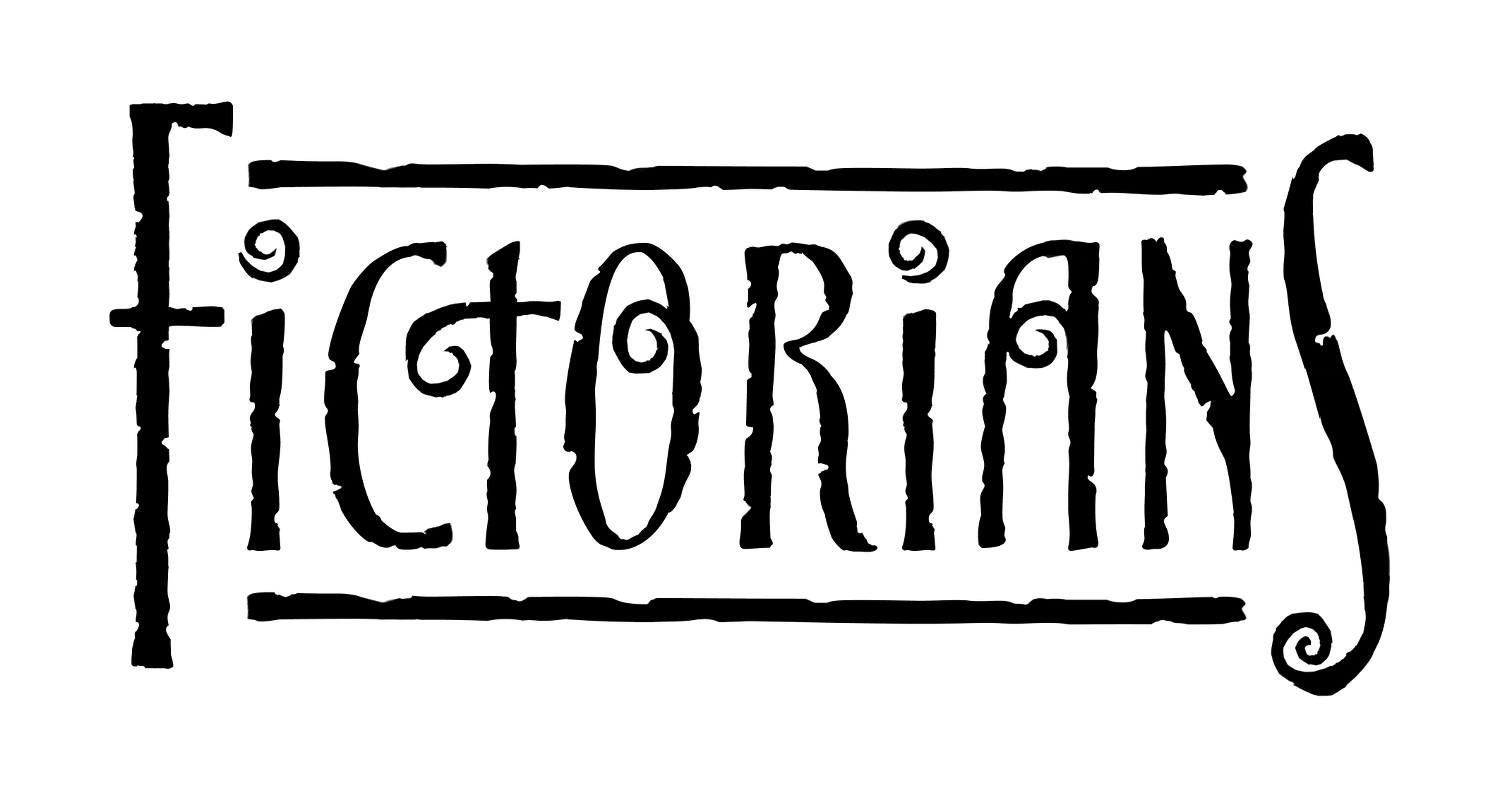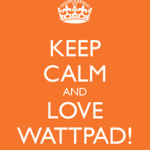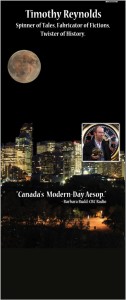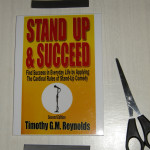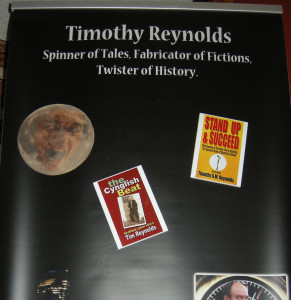A guest post by Katie Cross.
As an indie, I don’t have the luxury of traditional publishing distribution and connections, but I do have connections, so I did a week-long book tour in my hometown of Idaho Falls.
Here’s a breakdown. Note: this post has been cut down for The Fictorians so if you want to see the full post and all numbers then just click here.

School Presentations
How I connected: I emailed the head librarian at my old high school and she set me up with 2 presentations.
Taylorview Junior High:
The presentation: I put together a presentation that combined elements of writing, a lot of memes and pictures, and talked about the writing process and what it was like to be an author. (If you want a copy of it, shoot me an email or a message and I’ll send it your way.)
Outcome:
—Reached about thirty kids per class. In all, I probably taught and met about 100 students.
—Had posters/slide advertising my public library appearance and book signings.
Connections made:
—A lot of the students were on Wattpad.
—I pitched my story Bon Bons to Yoga Pants and increased my following by 20 people. I followed back, read, and critiqued).
Worth it?
Definitely. This was a perfect way to find my target audience and not only get Miss Mabel’s in front of them, but connect, make friends, and learn more about the reading/writing habits/ interests of kids that age.
Idaho Falls High School:
How I connected: My old history teacher Mr Morris is an author and wanted to have me in his classroom as a guest speaker.

The Presentation:
—Focused on the daily life of an author, how to put a book together (I showed them cover progressions like you’ll find here and went through the editing process, marketing, etc.), and why writers write.
—I presented 5 times. 4 history classes (Mr Morris’s), 1 Honors English, 1 regular english class. About 175 kids.
The Outcome:
—I gave away 20 books (one set each class and a few others at the end).
—I sold about 10 books.
—Gave away at least 100 bookmarks.
—Mr. Morris was kind enough to copy the flyers announcing my book signings and the public library event to distribute to those interested. At the end of the slide show, I had a slide with my contact info. Lots of kids took a picture of it.
Worth it?
The kids who were most interested spoke with me after class. Many of them emailed me portions of their writing, or messaged me on Wattpad to ask for feedback.
I had around 7-10 people attend the public library event because of these two schools combined.
Emerson Book Club
How I connected—Through a friend of my brother. He worked at Emerson school, took a book to the library when it released, and the librarian decided to do it for their book club. When he found out I was coming, he asked if I’d make an appearance.
Presentation—This was the most laid back because it was on the students lunch break, I just talked to them and answered their questions. No powerpoint.
—Met about 10 students and 3 adults/teachers.
Blue Sage Writers of Idaho
This was taken from their blog website. Click on the photo if you’re interested in more.
How I connected: I googled ‘writing groups’ 2 months before the tour.
Presentation: Since they are a writing group (and have been for twenty years) I mostly wanted to meet them and talk with them, which I did. I ended up chatting with them about my experience in indie publishing.
—2 of them came to my presentation at the library.
The Idaho Falls Public Library
How I connected: I emailed the library (about two months in advance) about doing an author event. 
How I marketed it: Announced it at every appearance beforehand. (Schools, book club, writers group).
—Asked local friends to share it on Facebook.
—Facebook ad targeted to the Idaho Falls area.
—Promoted pin for the Idaho Falls area (I ended up paying $3.42 and it had 1, 667 impressions, 8 repins, and 9 clicks). I don’t know if anyone came based on finding it from Pinterest.
—Community calendars online (at least three- the first ones that came up on Google).
—NPR radio (announced it over 5 stations) and one of the other local radio stations that reports community events.
—Newspaper.
The presentation: Powerpoint slideshow. (Click here to let me know if you want a copy).
—Printed out contact sheets, provided a sheet of paper, a pen, a bookmark, and a free Miss Mabel’s Caramel.
Outcome: 40 people attended. I had only anticipated and hoped for more than 10. We ran out of tables and had to line chairs along the edges.
—Only 4 were my family members.
—I knew/had some connection with only half of the people who came. The rest were organic.
Book Signings

Hastings
How I connected: I called Hastings and made the arrangements over the phone about two months in advance.
Marketing: Facebook, handed out flyers at presentations, and word of mouth.
Starbucks
How I connected: My old high school friend Courtney worked at Starbucks. I worked through her to get permission from her manager, who was only too happy to let me come.
Marketing: Facebook, handed out flyers at presentations, and word of mouth.
Overall Numbers
Total money made: at least $450. (I haven’t tallied all of it up from checks, cash, and credit card). I also gave discounts to students, teachers, and friends.
Total books sold: Uncertain, but around 70.
Books given away: around 50 (to students mostly).
Effect on ebook sales (amazon only): After pulling out of KDP, my 5-7 sales a day (not including borrows) decreased to an average of 1 sale per day. During my book tour, I sold at least two books per day.
This does not reflect my sales on Kobo, Nook or iTunes, which also saw an increase.
Effect on Wattpad: My following increased by about twenty followers. My story, Bon Bons to Yoga Pants continues to rank anywhere between #11-18 in chicklit, but my number of Unique Visitors increased to 105 in one day.
 Katie Cross loves cookies, weight lifting, and talking about her indie author experience.Visit her website KCrossWriting to see more posts on analytics and statistics of her journey. When she’s not running in the mountains with her two vizslas, she’s writing YA fantasy stories about dragons, castles, magic, and kick !@#*($ females who don’t need a man to save them.
Katie Cross loves cookies, weight lifting, and talking about her indie author experience.Visit her website KCrossWriting to see more posts on analytics and statistics of her journey. When she’s not running in the mountains with her two vizslas, she’s writing YA fantasy stories about dragons, castles, magic, and kick !@#*($ females who don’t need a man to save them.