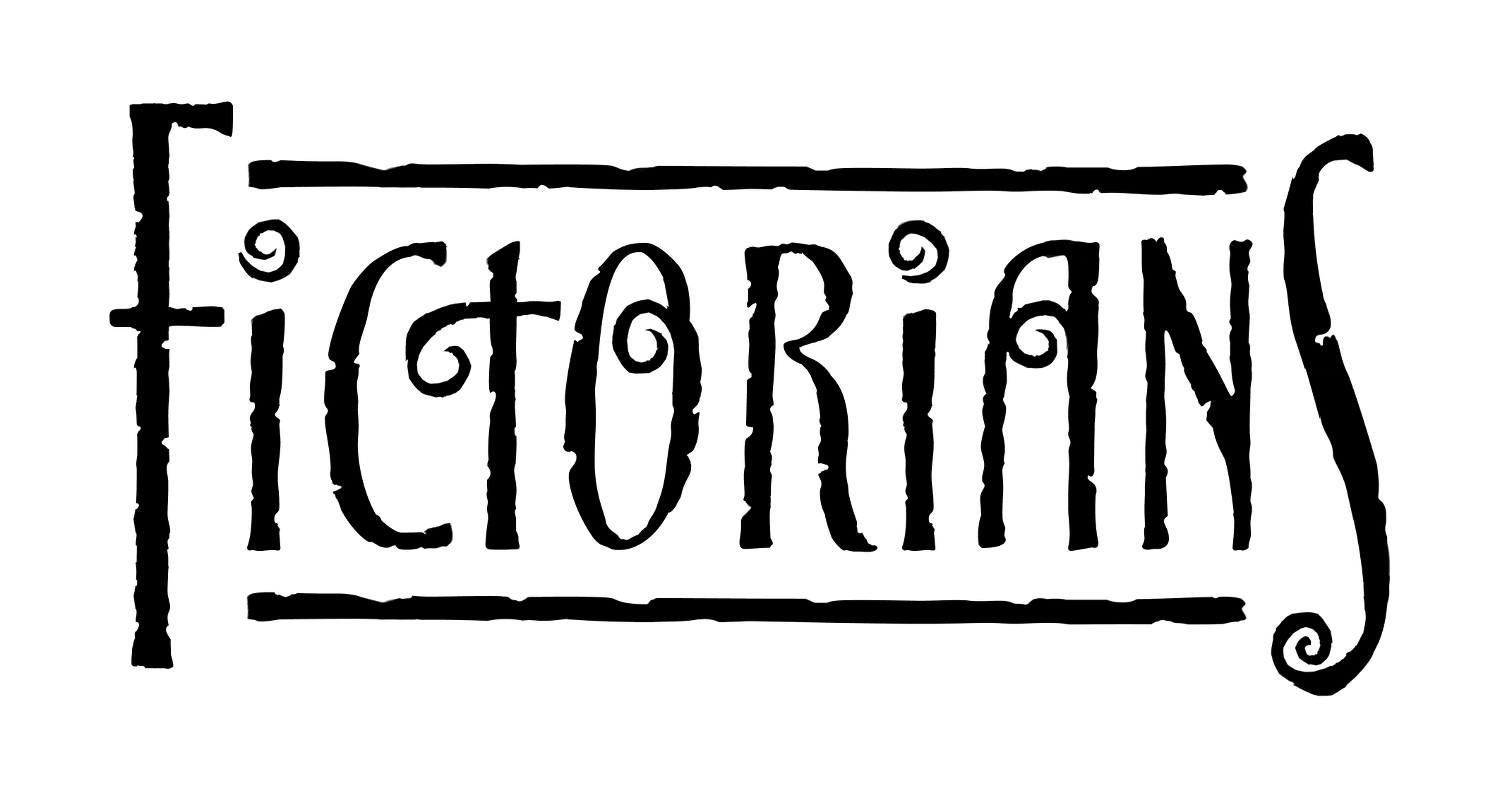A Guest Post by Annik Valkanberg
Authors need readers. Readers need authors. Why is it so difficult for them to get together?
From the author’s perspective, it’s tough to be seen through all of the smoke and distractions. We have to compete with video games, movies, instant gratification websites, and sometimes even naughty websites. How can we be found in a sea of meh?
One thing we can do is to make sure our author websites have some form of stickiness and interactivity. Like the Fictorians, if there’s something new and interesting, or if there’s some cool little method to interact with others, the readers will keep drifting back to see the latest post or to interact with the authors and visitors.
Here are ten useful WordPress plugins that help the reader to connect with an author.
Contact
Contact means a method to either get in touch with the site authors or to get a bit of feedback when users post. I use both of these plugins in all of the websites I build.
Contact Form 7
http://wordpress.org/extend/plugins/contact-form-7/
A contact form in general is a grand thing to have on an author website. It allows people to contact us, and it can lead to convention invitations, anthology requests, and even signed book sales. Contact Form 7 is one of the better contact plugins available. It is regularly updated and is easy to configure and customize. This free plugin supports a CAPTCHA system to dissuede spammers and Akismet spam filtering.
CommentLuv
http://comluv.com/download/commentluv-wordpress/
Comments are a wonderful thing to receive on your blog, with CommentLuv for WordPress you can give something back to your community straight away by including a titled link for their last blog post or tweet on the end of their comment.
The plugin fetches the feed found at commenters site URL while they type their comment. It extracts the last blog post title with link and displays it below the comment form. When they submit their comment, the last blog post link gets added on the end of their comment for all to see! This gives your web visitors more reason to leave a comment on your site.
This free plugin also creates cross-links that can help your Google/SEO ranking.
Speed
WP Super Cache
http://z9.io/wp-super-cache/
Nothing screams “go away” like a slow website. The free WP Super Cache plugin takes snapshots of your website and feeds those to the visitors. This way, the server does not have to run everything over and over on each page view, significantly lowering the time it takes to forward the data. It does this by generating standard HTML files that are served directly by the web server without processing comparatively heavy PHP scripts.
Typography Sophistication
Typography is something that gets lost in the rush to get a website up. Planting a flag in a field of flags might help the ego, but one must figure out ways to differentiate. Playing with the typography is an easy way to look unique.
Google Web Fonts for WordPress
http://codecanyon.net/item/google-web-fonts-for-wordpress/242339
Google Fonts Pro is an $11 WordPress plugin that allows you to instantly access over 200 of Google’s Web Fonts. Installation is a snap, and it gives you full control over the font and typography used on your site. Instead of sticking with Times New Roman, Verdana, or even Comic Sans, you can make the typography part of your image.
Security
This set of plugins is the first to get installed, configured and activated. Once your site is hacked and starts handing out malware and viruses, you can guarantee people will never return. Keeping these installed and updated will remove your website from the thousands of low-hanging fruits.
BulletProof Security
http://wordpress.org/extend/plugins/bulletproof-security/
The plugin is designed to be a fast, simple and one-click security plugin that creates, copies, renames, moves or writes to the provided BulletProof Security .htaccess master files. It protects both your Root website folder and wp-admin folder with .htaccess website security protection, as well as providing additional website security protection.
It is a bit more sophisticated, and really locking down your website will take some tweaking, but it is worth it in the long run. My website receives an average of eight hacking attempts per hour, all automated. The main system is free, but there are extra perks for the $59.95 Pro version, which includes self-configuration, self-healing, and self-repairing. When it is self-aware, expect the price to go up.
Limit Login Attempts
http://wordpress.org/extend/plugins/limit-login-attempts/
This simple and free plugin limits the number of login attempts possible both through normal login as well as using auth cookies. It blocks an Internet address from making further attempts after a specified limit on retries is reached, making a brute-force attack difficult or impossible.
Wordfence
https://wordpress.org/plugins/wordfence/
https://www.wordfence.com/?utm_source=repo&utm_medium=web&utm_campaign=pluginDescCTA
From their website:
Wordfence starts by checking if your site is already infected. We do a deep server-side scan of your source code comparing it to the Official WordPress repository for core, themes and plugins. Then Wordfence secures your site and makes it up to 50 times faster.
Wordfence Security is 100% free and open source. We also offer a Premium API key that gives you Premium Support, Country Blocking, Scheduled Scans, Password Auditing and we even check if your website IP address is being used to Spamvertize. The premium version is a monthly fee, never over $4 a month.
Email List Building
This is another area that authors tend to skip. Building an email list is vital to your author brand, but it’s the one piece most authors don’t think is important. You want a way to politely market to folks who have already expressed an interest in your work.
WP Opt-in
http://wordpress.org/extend/plugins/wp-opt-in/
WP OptIn is a WordPress plugin that allows your commenters to subscribe to your email newsletter or autoresponder simply by checking a box automatically placed in your comment forms. The plugin integrates with Aweber, ConstantContact, or MailChimp to subscribe commenters without an extra subscription step. This is an easy way to build a newsletter email list.
Search Engine Optimization
SEO is boring for the average bear, but getting on the first page is important for folks who are looking for you, particularly if you have a nondescript name.
Google XML Sitemaps
http://wordpress.org/extend/plugins/google-sitemap-generator/
This plugin will generate a special XML sitemap which will help search engines like Google, Bing, Yahoo and others to better index your blog. With an accurate sitemap, it’s much easier for the crawlers to see the complete structure of your site and retrieve it more efficiently. The plugin supports all kinds of WordPress generated pages as well as custom URLs. Additionally it notifies all major search engines every time you create a post about the new content.
Yoast SEO
https://wordpress.org/plugins/wordpress-seo/
The free version of Yoast SEO is all you need to get excellent results with search engine optimization with keywords. When you author a new post a new section appears below the text window. After you select a keyword or a key phrase, the system will give you instant feedback as to how search engines will reguard the post before you even hit the publish button. It gives suggestions such as adding in outbound links or images, and it allows you to customize the text that appears on search engines.
These are what I consider to be the minimum one can use to have an efficient and visible blog. Maybe it’s time to give your blog a critical eye and bring it up snuff for 2016.