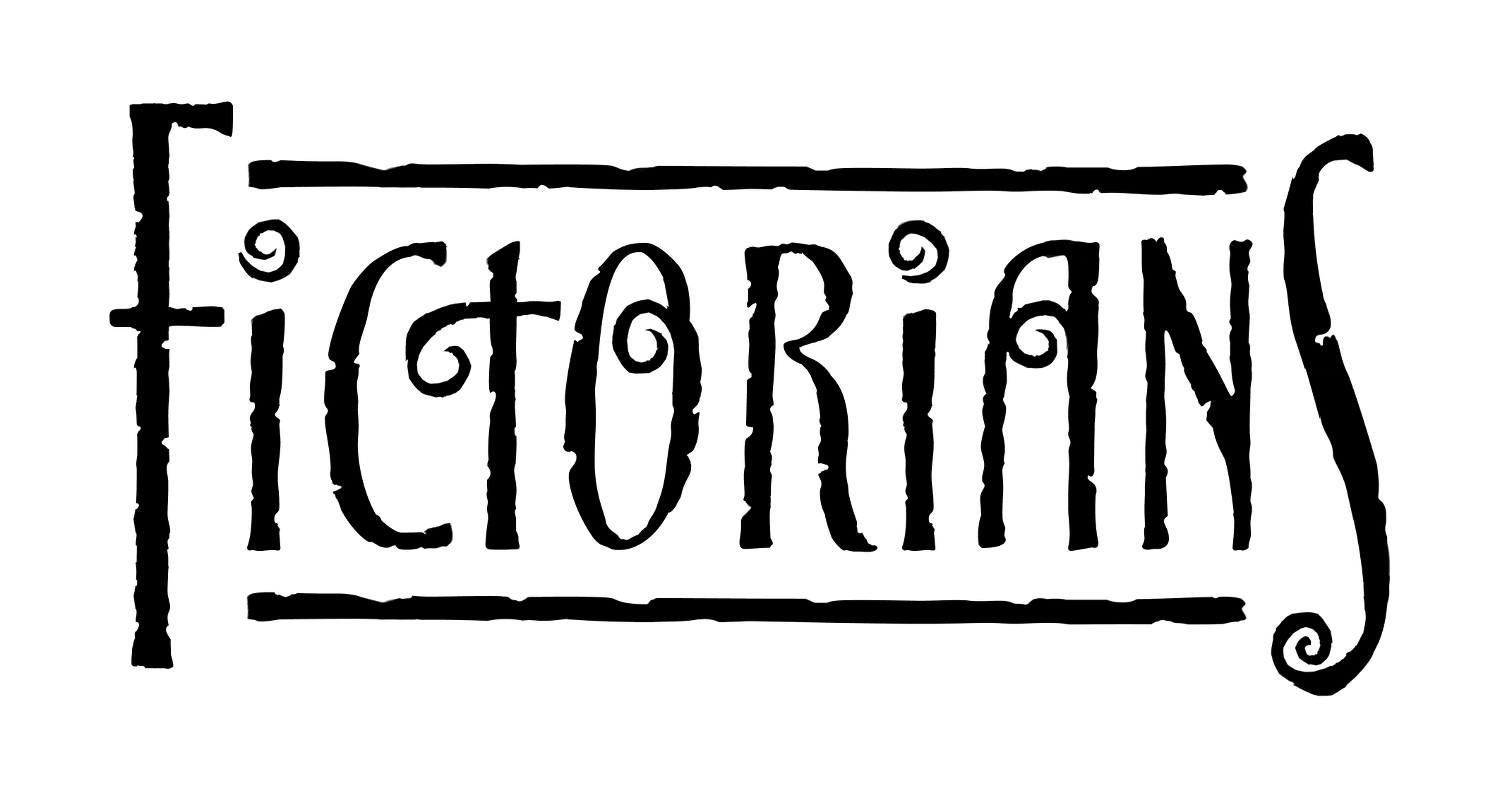This is a topic I’ve been thinking about lately, and is similar to the recent post from Kylie on Unleashing the Muse
Although the topics are similar, I’m taking a slightly different approach so hopefully it won’t seem like overkill.
I recently watched the movie “Stranger Than Fiction” with Will Ferrell and Emma Thompson. If you haven’t seen it, I highly recommend it. Very funny. Emma Thompson is a novelist who kills her heroes, and somehow Will Ferrell becomes her next character and can hear her voice as she types and prepares to kill him. Fascinating concept, moreso for the fact that Emma Thompson can’t quite figure out the right way to kill off Will Ferrell. She gives a brilliant portrayal of a less-than-stable author suffering from writer’s block. She goes to some amazing extremes in her attempt to get the right idea.
The following clip shows just how far she’ll go: to an emergency room to view injured and dying patients to get real-life inspiration.
Stranger Than Fiction clip – Writers Block
As the clip so wonderfully portrays, some writers struggle mightily with writer’s block.
Do you?
What do you do about it?
I don’t suffer from writer’s block very often. I spend lots of time in the early stages of story creation planning, considering different ideas, and fleshing out exactly what I want to achieve with the scenes, the characters. Once that basic framework is nailed down, the actual writing of the story is pretty straight-forward. The big exception is if a new, unexpected idea hits me while I’m writing a scene.
So am I just lucky? Inspired? Or do I not push the envelope far enough?
I believe that many times writer’s block is a symptom of one of these deeper problems:
- Lack of clarity of a story’s mission or concept
- Lack of understanding of the correct plot framework the story needs to build upon
- Incomplete worldbuilding
- Weak or inconsistent conflict
- Trying to force a story down a direction that just doesn’t work, which the author may understand at an instinctive level, but lacks enough mastery of the craft to consciously identify the shortcoming and therefore begin the process of correction.
When have you run into writer’s block? Is it at a particular phase in a story every time, or does it happen at random intervals? How do you find ways around it?
As mentioned in Kylie’s previous post, one approach that often helps is the BIC_HOK (Butt In Chair, Hands On Keyboard) approach: force yourself to work, to type, to drive yourself into “the zone’. This actually works for me. Sometimes playing the right music as I try to get into “the zone’ helps a lot.
Another way to help explore options is playing the “What If?” game. Back up to the last part that worked in the story before you hit the snag that’s holding you up and start asking “What if?”. Search for the most surprising, craziest possible twists you could add. Or look at the scene and consider if anything similar has ever been done before, and then ask “What If?” you took the opposite track?
The worst thing you can do is just give up and say “I’ll write tomorrow. Maybe I’ll feel like it then.” ;or blame it on a Muse that just isn’t talking today.